

Saving an MCDF
Your first step is going to be to open mare with /mare and then open the Settings window with the cog button.

First, click on the "Export and Storage" tab. There, you will find information about MCDF files, a confirmation message for exporting the data, and an option to open the import dialog when you enter Gpose.
Check the "I Understand" box.
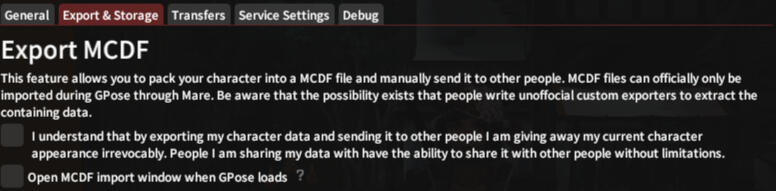
Once selected, the export dialog will appear. Enter the description of your file and click "Export Character as MCDF." The save dialog will then pop up, allowing you to save the file in your desired location.
MCDF Upload